A Beginner’s Guide to AI Image Generation: Leveraging Heurist
With recent advancements in AI technology, image generation has garnered significant attention. Isn’t it amazing that we can now create lifelike images with just text input? Heurist is a project that provides AI image generation technology in a decentralized manner. Through Heurist, anyone can utilize powerful AI models at affordable costs. Currently, it’s available for free distribution.
What is Heurist?
Heurist is a decentralized AI network based on blockchain technology.(A D-PIN protocol for AI inference.) It utilizes idle GPU resources from individuals and businesses worldwide to host AI models, enabling anyone to access AI inference services. Through this decentralized network, Heurist aims to democratize and popularize AI technology.
Evolution of AI Image Generation Technology
The use of AI technology in the fields of art and creativity has been rapidly increasing. Among them, AI image generation technology is one of the most prominent areas. The ability to generate lifelike images with just text prompts has become a new creative tool and a source of inspiration for artists and creators. While early AI image generation technology was based on Generative Adversarial Networks (GANs), more advanced deep learning models such as diffusion models are gaining attention. Representative diffusion models include DALL-E, Stable Diffusion, and Imagen. These models excel in both understanding text prompts and generating high-quality images that resemble real ones.
Revolutionizing image creation with Heurist
Recent advancements in AI image generation technology have been rapid, but the reality is that most services are concentrated in the hands of large tech corporations. Heurist aims to overcome the limitations of this centralized ecosystem. In the Heurist network, it appears that cutting-edge AI image generation models like Stable Diffusion and Imagen will be hosted using GPUs owned by individuals and companies worldwide. Heurist incorporates open-source AI models like Stable Diffusion. Users are expected to be able to access these models through Heurist’s distributed network to generate images at affordable costs. Developers and creators can utilize Heurist’s AI image generation service through simple API calls. In the future, Heurist is poised to introduce technology to generate images through AI models and tokenize them as NFTs, making them tradable on zk networks.
You can also easily and quickly create on mobile.
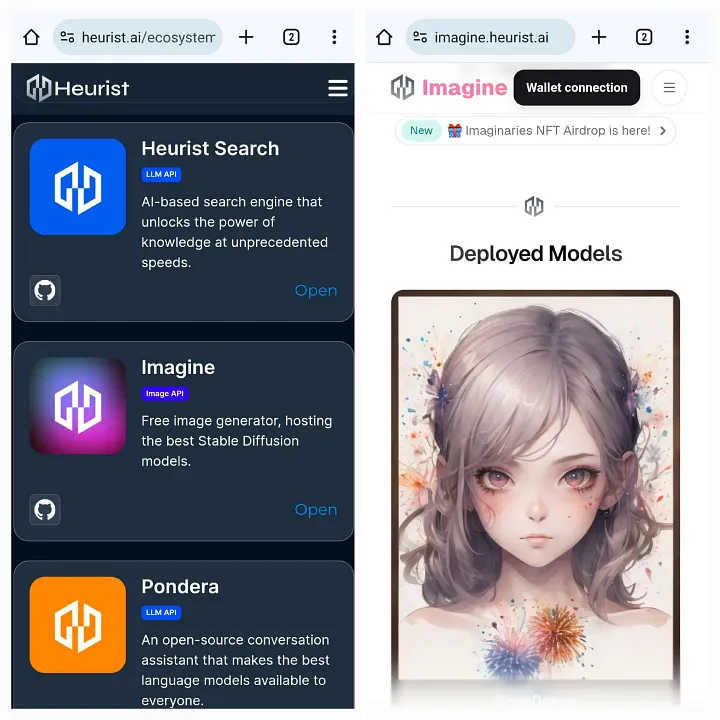
New Horizons in Prompt Writing
The most crucial aspect of AI image generation lies in the ability to craft prompts effectively. Heurist empowers users, even novices, to write prompts easily by providing prompt guides and diverse examples. Users can create high-quality images without needing expertise in prompt commands. Utilize the examples provided by Heurist to create the desired images.
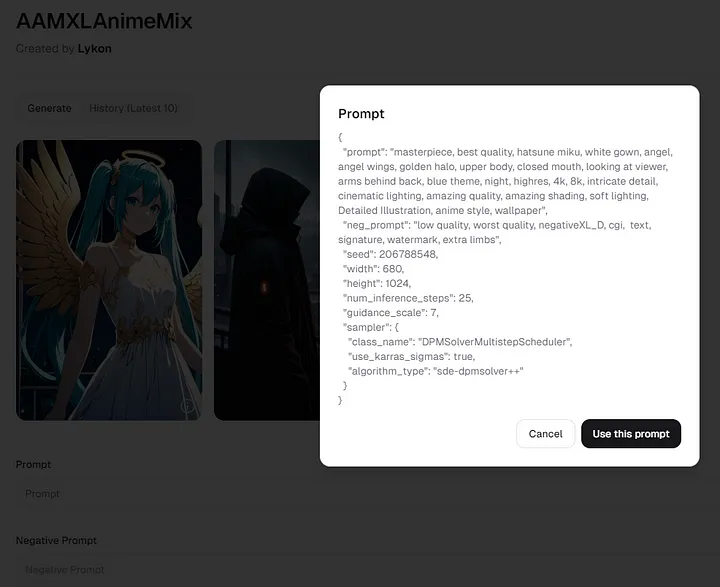
For example, with a prompt like “A beautiful coastal landscape at sunset, with the sea shimmering in the twilight, sandy beaches, a village with traditional wooden houses, the sight of rugged cliffs and cascading waterfalls, all in a beautiful and realistic painting style,” you can obtain impressive images.
As for negative prompts, I used the default prompt as is.
Future Outlook: Evolution of Decentralized AI
The Heurist project is set to expand beyond image generation to encompass various AI tasks. Currently, it offers Pondera and Heurist Search in addition to image generation AI.
Pondera
General users can engage in natural conversations with artificial intelligence through Pondera. They can obtain real-time knowledge-based answers to their inquiries. Various tasks like writing, programming, and data analysis can be performed with AI assistance. Businesses can easily build AI-based customer service chatbots using Pondera. Even beginners like me can generate various prompt examples using Pondera.
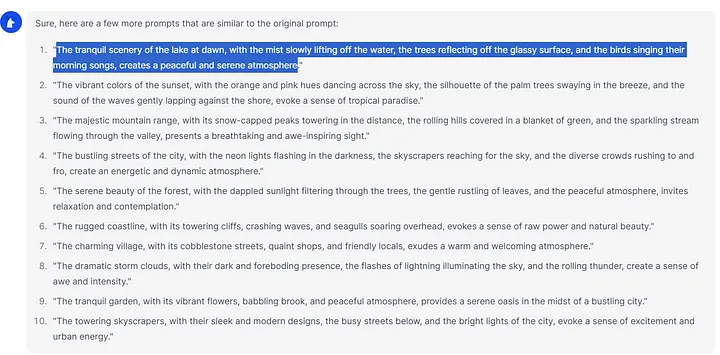
Heurist Search
Individual users can efficiently search and summarize large amounts of data using Heurist Search. For instance, when conducting academic research, the language model reads relevant literature and provides summaries of key points. Businesses can achieve fast and accurate searches of vast corporate data. Data analysts can gain insights by using Heurist Search to leverage the language model’s insights.
In the future, AI technologies such as language modeling, speech synthesis, translation, and code generation will continue to expand into new areas of application. Ultimately, Heurist aims to evolve into a distributed supercomputer for processing AI tasks, enabling democratization and popularization of AI technology. This means that AI resources will be accessible to individuals and organizations worldwide, rather than monopolized by corporations. Furthermore, addressing security and ethical concerns will facilitate the establishment of a safe and transparent AI ecosystem. Future advancements in AI technology are expected to be driven by distributed networks like Heurist, benefiting not only writers, artists, and developers but also the general public. The use of AI for creativity and productivity enhancement will become more commonplace, with AI image generation opening up new horizons in the creative process. We stand at the forefront of these changes, and Heurist is poised to lead innovation in creation from the center of this transformation. Let’s embrace AI together with Heurist at the heart of this evolution.
Now, let’s explore how to generate images using Heurist
-When you visit the Heurist Image AI homepage, you’ll find several AI models available.

- Let’s explore and select an image model that resembles the style you want to create.
Personally, I often use “AAMXLAnimeMix” and “CyberRealisticXL”. When I want realistic images, I use the CyberRealisticXL model, and for creating images in all genres, the AAMXLAnimeMix model is my preferred choice.
- As mentioned earlier, Heurist provides basic examples that make it very accessible even for beginners like myself.
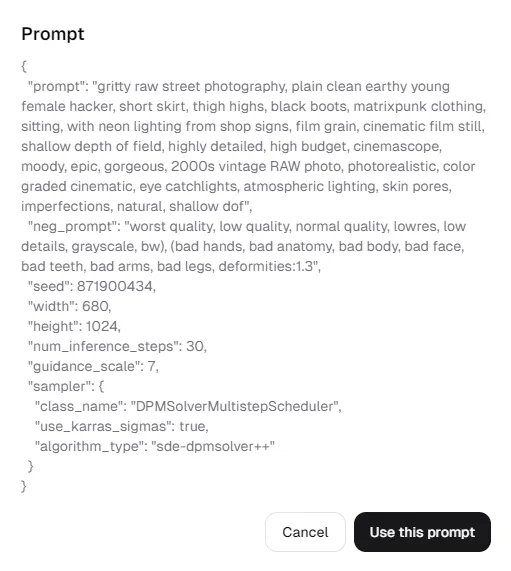
(Let’s briefly understand the prompt, negative prompt, width, height, sampling steps, guidance scale, and seed that we need to write here, and move on)
- Prompt: The text input provided by the user to initiate the image generation process. This text is used to describe the content, style, or other instructions for the desired image.
- Neg_prompt: An optional text input describing specific elements that should not be included in the generated image. This text can be used to remove or exclude certain elements from the generated image.
- Samping steps: The number of iterations used in the image generation process. Each iteration progressively improves and adds detail to the image. This value influences the time taken for image generation and the quality of the generated image. Typically, higher iteration counts result in higher-quality images but require more time.
- Width: The width of the generated image, expressed as a number. It determines the width of the image.
- Height: The height of the generated image, expressed as a number. It determines the height of the image.
- Guidance_scale: Guidance scale is a factor that adjusts the guidance for the prompt during the image generation process. This value is represented as a real number between 0 and 1, where higher values indicate greater adherence to the prompt. In other words, higher guidance scale values result in images that more closely match the prompt. For example, when generating an image for the prompt “a cat walking in the forest,” setting a high guidance scale would increase the likelihood of generating an image that accurately depicts a cat walking in the forest.
- Seed: The seed is the initial value used to generate random events. It is a crucial factor that determines the randomness used in the image generation process. Using the same seed will always produce the same random results, ensuring reproducibility and consistency of results in experiments. For example, when generating images multiple times with the same prompt and guidance scale, using the same seed will result in the same image each time. Conversely, using different seeds will result in slightly different images for each attempt. The seed is used to control the randomness of the results in the image generation process. Setting the seed value to -1 assigns a completely random seed value by the system, resulting in non-deterministic results where a different random image is generated each time. This allows for exploring different random images.
When reproducibility of results is important, a specific seed value can be specified, while using -1 seed can be useful for testing and exploration purposes. The -1 seed can be effectively utilized for testing and exploration purposes
(Prompt: The Key to AI Image Generation) AI image generation models take in text prompts to generate corresponding images. Therefore, the ability to write prompts is crucial. Writing a good prompt can yield the desired image, but an inappropriate prompt may result in unintended outcomes. For beginners, it’s advisable to initially focus on key parameters like prompt, negative prompt, sampling steps, guidance scale, width, height, and specify a seed to ensure reproducibility. As you gain experience, you can explore other advanced parameters. Refer to various image prompt websites and use “pondera” when facing difficulties to generate desired image prompts and accumulate experience by generating images through AI models.
(Writing Prompt Tips)
- Be Specific: Providing more specific information to the model can result in images closer to what you desire. For example, “A lush pine forest landscape with a blue lake and low-hanging clouds over rocky mountains” is a better prompt than “Beautiful scenery.”
EX “Beautiful scenery” / “A lush pine forest landscape with a blue lake and low-hanging clouds over rocky mountains”
- pecify Style: Specifying the style of the artwork allows you to obtain images in that particular style. Include phrases like “Realistic style,” “Cartoon style,” or “Impressionist painting style” in the prompt.
- Referencing Example Images: Search the internet for images in the desired style and create prompts describing those images. For instance, you can use phrases like “A landscape reminiscent of Van Gogh’s ‘Starry Night’ painting” to reference the artist and the artwork.
- Specifying Key Elements: Specify the main elements that should be included in the image to help the model better recognize them. Include terms like “Galaxies,” “alien,” “fantasy forest,” etc., in the prompt.
- Utilizing Negative Prompt: By specifying unwanted elements in the negative prompt, you can obtain images where those elements are excluded. Terms like “nude,” “logos,” “text,” etc., can be designated in the negative prompt. When these negative elements are included in the prompt, the negative prompt takes effect, and it works effectively
AI image generation technology is rapidly advancing, and through the Heurist project, anyone can easily access this innovative technology. Learn how to craft appropriate prompts to create the images you desire. There will continue to be even more astonishing AI image generation technologies in the future, and Heurist will lead the way, providing us with new opportunities. Unleash your creativity and create beautiful and original works!
More info
Discord: https://discord.gg/qEgMM93k
Twitter: https://twitter.com/heurist_ai
Imagine: https://imagine.heurist.ai/
The author of the original article is hjjlucky. Thank you for the great article!
Link to article - https://medium.com/@hotelchef12/a-beginners-guide-to-ai-image-generation-leveraging-heurist-14a9a1c46b6d