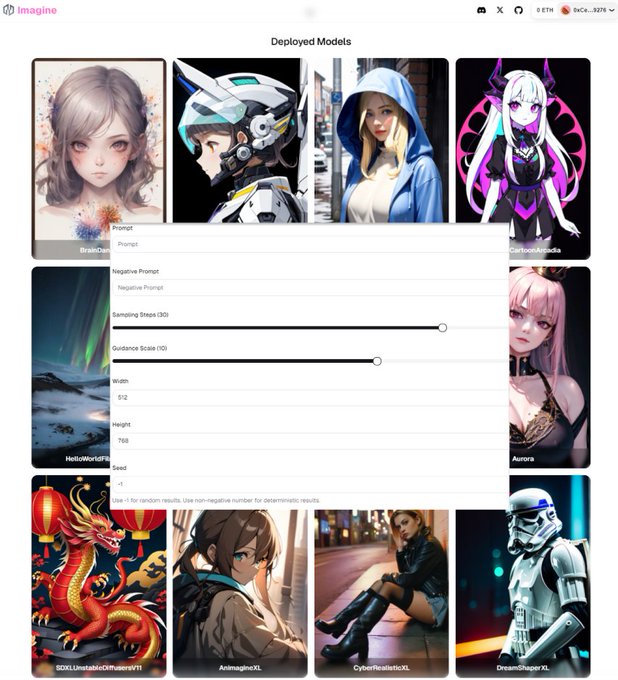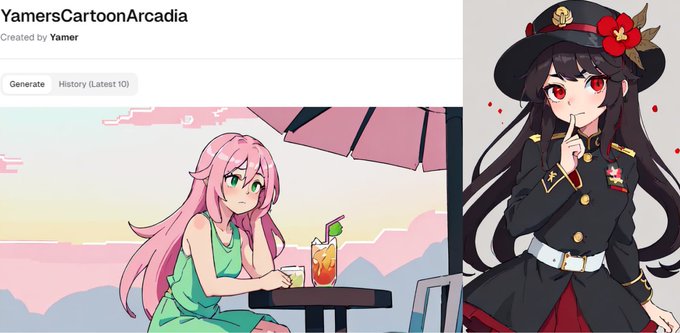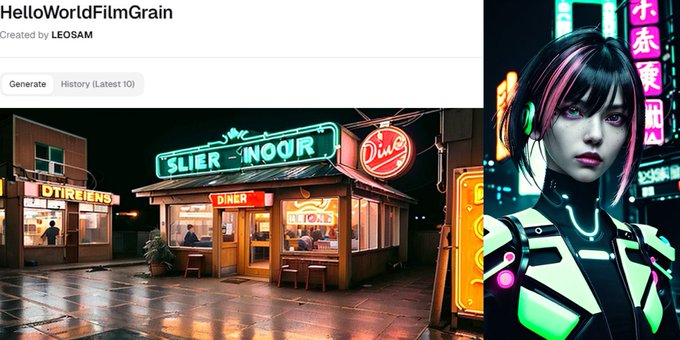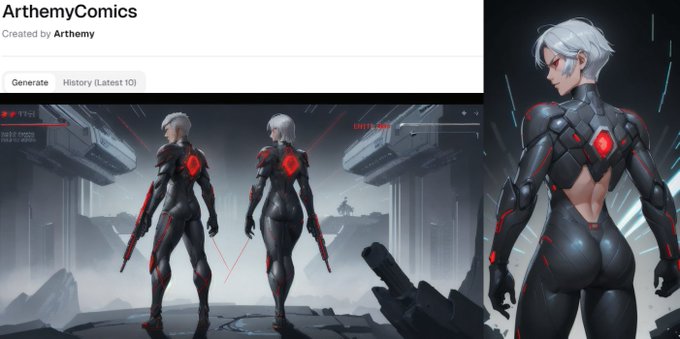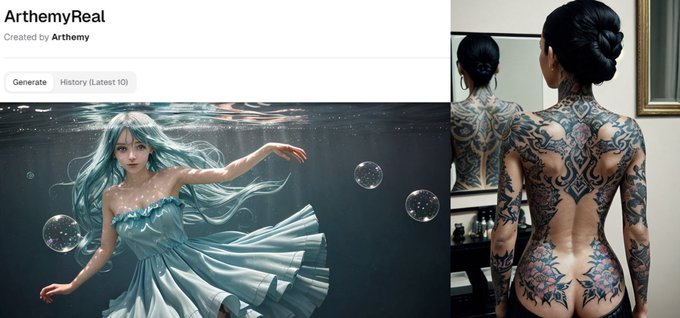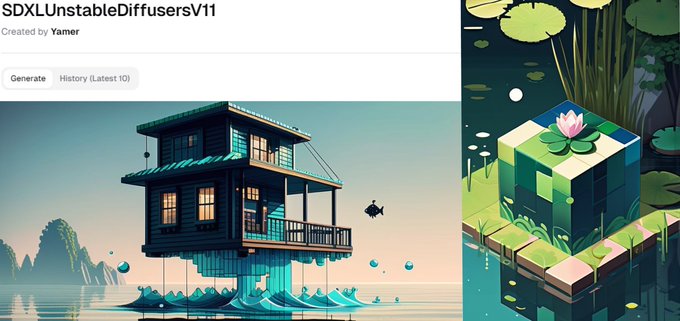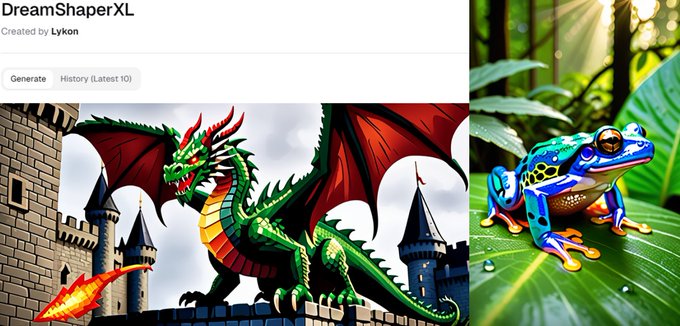The functionality of creating AI images Heurist - is simple!
Greetings traveler!
Did you come here looking for something? looking for knowledge? So I'll give them to you!
In this article, we will look at the functionality for creating AI images on the «Heurist» platform, and what functions are best suited for your masterpieces?
If you are an amateur or professional in creating AI art, then there will be additional opportunities for you to get guidance or information from to create better works at the end of the article!
Overview of the Imagine functionality
Entering the platform we are greeted by a bright design, we connect the wallet and we are given several visual styles to choose from that will help us in our work.
but how to choose exactly the style for your work that you have already imagined in your head? - more on that below, but now let's look at the main functions in our work!
Prompt - everyone knows that this is exactly why you need to ask the AI to reproduce your wishes in a picture. Also, don’t forget that all hints need to be written separated by commas so that the AI can better understand what you want to tell it. Hints, in my understanding, can be of two types.
-
Prompt which briefly describes the task separated by commas to convey wishes in Art, for example: "teddy bear, realistic graphics, 4k, color correction, cinema".
-
Prompt that will describe the art as if you were telling your story: "A plush teddy bear with a soulful expression, backlit by warm, cinematic studio lights, rendered in ultra-high definition".
Comment: It's important to note that the second option can be difficult if your story is too long and the AI is not always able to grasp your wishes, I would recommend the first option to achieve the maximum effect of completion of your work.
Negative Prompt - this option is most often used to avoid unwanted elements that you don't want to appear in your image.
For example: nsfw, blur or watermark, as often happens with extra fingers or generally poor body structure, I personally have always used this parameter for myself to avoid those details that I don’t want to see in my art “without body deformations, "without poor physique and uneven fingers, there should be no more than 5 fingers", this is just an example, but you can also remove defects with light or shadow and other visual effects that interfere with your creation of your image.
Thus, the AI will better listen to your wishes, with the help of which you can achieve the best result of your work.
Comment: I don’t often use this parameter because I manage to qualitatively describe the prompt sentence in the creation of my work, but for novice artists and more professional individuals who work in companies, I think this parameter will always be relevant and it would also be better to describe in detail, separated by a comma, what you do not want to see.
Sampling Steps - in short, this function decides how often you want your image to go through re-processing and refinement, keeping in mind that the more steps you put in, the more detailed and accurate the final result can become.
Guidance Scale - there are two entities in one function, the first one will go to creativity if the indicator is below, the second will go more in compliance with what you wrote if the indicator is higher. Do you want to create something new or comply with the completely written text? the choice is yours.
Comment: I would highly advise you to experiment with this item if you have not done this before, a very useful function for creating new masterpieces and space for creativity!
Width/Height - as the name suggests, height and longitude, I think everything is clear here without me, but I advise you to experiment with this parameter, and also do not forget about the 1024x512 resolution.
Seed - by choosing the “-1” seed you generate completely random images, but if you choose a specific seed, for example “555”, you will have several variations to refine it to perfection and you will be able to create your ideal image without flaws, using all the tips mentioned above.
Style: BrainDance
BrainDance - this style will help you reveal any image in a more naturalistic style, so that there is an effect that it was painted with oil, Watercolor/Acrylic paints and other types, a light and free tone will give your work the atmosphere that a person painted this work, I think this is one of those styles that can be conveyed like this if an experienced AI Art creator gets down to business.
Style: BlazingDrive
BlazingDrive - One of my favorite and unique styles, it tries to go with an anime theme but does a great job and in order to add realism to your work, you can create a lemon that is completely indistinguishable from reality!
Or perhaps you want to create more detailed images with the same anime setting? With this style, you can easily handle the set rack.
- This style in skillful hands can fully reveal the artist and his morals, using my advice you can achieve great results!
Style: BluePencilRealistic
BluePencilRealistic - if you want to create a more realistic, game novel/cartoon face/character, this style will help you, develop your image into a very good visual style.
Style: YamersCartoonArcadia
YamersCartoonArcadia - as the name suggests, this style will help you create a perfectly crafted cartoon character.
Of the minuses, the elaboration of small details may not always be up to par.
Style: HelloWorldFilmGrain
HelloWorldFilmGrain - one of the subtypes of what can be good in creating characters and developing them and in creating elaborate and detailed locations, this style is unique in its own way and will appeal to many!
- This visual style is great for those who want to use AI to generate backgrounds or foregrounds for your work, it saturates your image with small details but if it's not a key character it just blurs people in the background, which is very good for working with this style.
Great option for a visual landscape designer!
Style: ArthemyComics
ArthemyComics - a style that reproduces expressive details and realistic shades with elements of anime and manga, I would even say that images created through this style can give your characters volume and liveliness, especially the way hair can be subtly drawn, a great style for those who were looking for a "BrainDance" mixture and "BlazingDrive", to create your own stories, manga or comics.
Style: ArthemyReal
ArthemyReal - this visual style will enhance the realistic accuracy in creating your images, they will be as close to realism as possible, in the example of a girl with tattoos we can see a visual style that is distinctive from others in that the image resembles a realistic one, there are body folds, fabric textures and complex tattoo patterns, This visual style is perfect for those who strive to create realistic and detailed digital images.
Style: Aurora + AnimagineXL
Why did I choose them and how are they so similar? Let's look into this issue!
-
Two completely different styles but while Aurora shows a special attention to realistic detail, character development and the use of a softer and deeper tone, AnimagineXL in turn puts more emphasis on the stylized and simplified approach characteristic of modern vector illustrations or comics, bright colors, lines, more saturated and bright tones, which makes the final image impressive with its colors.
-
Both images show a common atmosphere but they differ in the level of realism and painting technique. The former is more focused on detail and realism, while the latter is more on expression and clarity of form.
Style: SDXLUnstableDiffusersV11
SDXLUnstableDiffusersV11 - speaking about this visual style, I would briefly say “The King of all kings”, it is really very good and most often in my new works I used it, in it you can most often see that natural tones and shadows are used, which add volume and realism to the environment, specifically my examples use a style more akin to vector graphics, where clean lines and bright but limited colors create a unique and stylized visual aesthetic.
Style: CyberRealisticXL
CyberRealisticXL - this visual style is very close to ArthemyReal but it does not have the same detail in terms of your skin, folds or wrinkles, I would call it a simpler version of ArthemyReal, here the focus is on working with shadows, smoothness of gray tones and a realistic sense of depth and texture bodies. Also, here, as an example, there is also a girl with tattoos to see the obvious differences from her predecessor.
- Working with light and detailing images while maintaining simplicity in thought is perfect for those who want to create the same well-developed character, but not too complicated.
Style: DreamShaperXL
DreamShaperXL - here the emphasis is on the realistic display of textures and light in which the image illustrates photorealism with bright colors and detailed rendering, the image itself is dynamic and will work very well for those who want to use this style when working with web design, animation or creating their own animated films.
Style: AAMXLAnimeMix
AAMXLAnimeMix - this visual style works very well with pixels and is most flexible to them, although its emphasis and structure lies on other aspects, this does not interfere with it when working with pixels, artists 8bit, 16bit, your entry to the stage! Using this style, you will be able to show off your works in pixel style from the best side; game and animation developers will definitely appreciate this style properly.
Well, we approached the pier of the "de_end" station, were you interested in listening to my stories, traveler?
Were you interested in hearing something new or perhaps something that inspired you to new exploits?
What?! I don’t hear the new guy, it seems there will be a storm today, I’m setting sail, I hope to see you again in our new adventure with.....
- But you'll come back, won't you? There is no storm without fire, sailor, see you again! @heurist_ai
Question/answer
- Did you do all this work?
- Yes, I did them; you can find more of my works on Medium (there are also links to the fact that I am the author of these works that were in the article), which I specially created so that you would be more immersed in what can be created using certain styles.
- You may have a question: why do some styles cover the original?
- This leads to two answers, 1, because there was a limitation in including images in the article (15), so I had to come up with ideas on the fly. 2, this is my vision of which style is better to work with and which images are better obtained.
- If you were looking for resources for inspiration or how you can further develop in creating AI, then I recommend these resources to you, I hope they will help you in your quest!
- PromptHero (Your prompt is a savior! will help fill out your image, perfect for beginners and professionals who want to reveal more of their creation!)
- Deep Dreamer Generator (have you run out of ideas for AI images?! here you will find a lot of new ideas to come up with something that no one has seen before!)
- Artbreeder (this website also has examples for creating and several utilities for creating AI, a very good website for beginners!)
- Segmind (Blog from Segming in which you will learn a lot of new things about AI and generative creation or you will have new ideas)
Thank you to the author for a great article!
- Link to article - https://x.com/GriseldaVi24827/status/1777851244666654997